How to Create a Nice Contact Us Page for Blogger
Blogger,
How To,
Widgets,
Rate this Post: {[[' ']]}
']]}
For a Professional Website, its compulsory that it should have a contact us page. While using Blogger Platform its difficult to create a contact us page because it does not support 'PHP'. So you have to rely on 3rd party for contact us page.
Today i am sharing with you a website which creates free contact Us Page. It has many advantages on other Websites. Also it Provides anti spam Protection so you mail box will not be flooded with unknown emails.
Advantages:
How to Create a form?? Let's Start
Open This Website FoxyForm
There are 3 Steps to Create Form;
Step 1: Setting
You can Set which options to display and which fields are compulsory.
For Demo You can See our Contact Us Page
Now Goto Blogger and Create a Static Page and Click on HTML, Paste the code created from above Steps and Publish the Page.
Today i am sharing with you a website which creates free contact Us Page. It has many advantages on other Websites. Also it Provides anti spam Protection so you mail box will not be flooded with unknown emails.
Advantages:
- No Registration
- Creation is as 1-2-3
- Antispam Protection
- Contact Messages are direct to your Mail Box
How to Create a form?? Let's Start
Open This Website FoxyForm
There are 3 Steps to Create Form;
Step 1: Setting
You can Set which options to display and which fields are compulsory.
Step 2: Advance Settings
In advance setting you can choose background color of form, font and font size.
Step 3: Email
Enter the email here where contact us messages will be forwarded.
And Yes!!! Its Done....
Here is the Preview of Your Form:
Now Goto Blogger and Create a Static Page and Click on HTML, Paste the code created from above Steps and Publish the Page.
Related Posts:
Blogger How To Widgets
Subscribe to:
Post Comments (Atom)




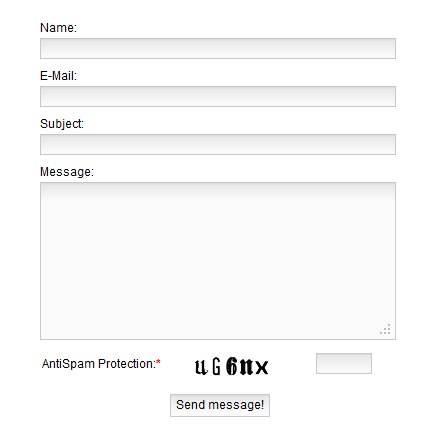

















.png)


0 comments:
Comments will be Moderated by Blog Administrator.
Please do not Spam Here.....